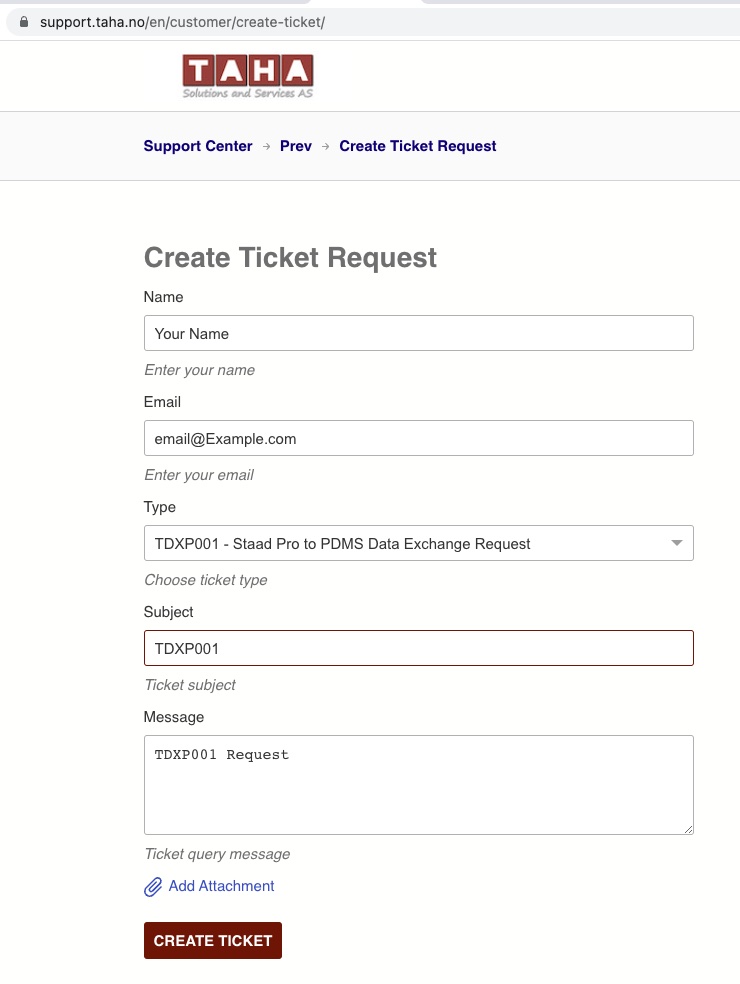Please follow below steps:
1. visit https://support.taha.no/en/customer/create-ticket/
2. Fill your Name and Email address
3. Choose the ticket type "TDXP001 - STAAD PRO TO PDMS DATA EXCHANGE REQUEST"
4. Ticket Subject "TDXP001"
5. Message "TDXP001 Request" with any additional message you might have
6. Click on Add Attachment twice and upload your Staad Pro File and Mapping File (click here if you need assistance with creating Mapping File)
7. Click on "CREATE TICKET" button